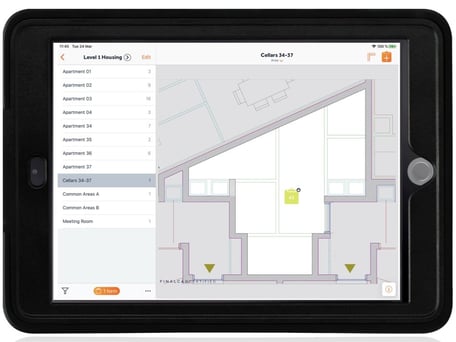What’s new in Finalcad Apps?
Creation of new sectors and new zones
Sometimes, you need to share new drawings within 48h. To enable you to do so, as an admin of your project and in addition to new zones, you are able to create new sectors.
In other words, you are now free to add and to share new drawings by using the sector and zone creation feature. Thanks to these two layers of navigation, it’s still very easy to navigate through all the blueprints.
After synchronisation, sectors and zones will be updated on your filter selections on manager.finalcad.com.
Note: New drawings will appear only within the left menu. 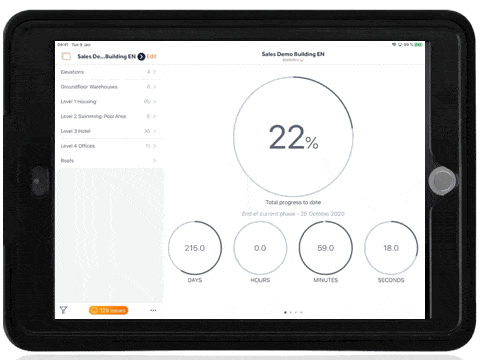
How can I create a sector or zone?
1- Press Edit then +
2- Enter your sector or zone name
3- Upload your blueprint from your library, your drives or by taking a picture.
Criticality for issues
On the field, you are always dealing with issues and defects to be fixed. Hence, it's sometimes hard to prioritise works.
To help you define what should be a priority or not, you can add a new criticality status on your issues. 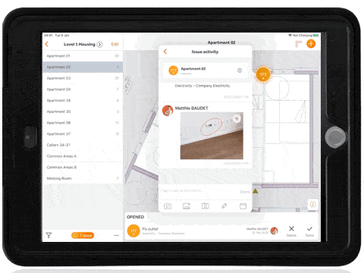
Where will I see this status?
You will see this status on the issues thread, on the issues’ icon, on your blueprints, on your reports and within your filters.
Tasks improvements
Since the last update, thanks to the visibility and restriction rights, you are using more and more forms and tasks (see article about visibility rights).
To enable you to have a complete experience, we brought another enhancement.
Now, you can add a comment and a picture to your tasks and ensure that everybody understands what he or she has to do thanks to this detail.
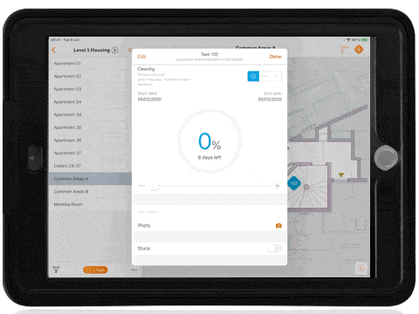
Focus on Finalcad Live
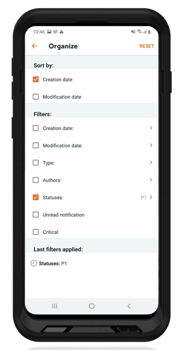
At Finalcad, we want to deliver high-end products. Therefore, pictures taken with Finalcad Live keep a high definition.
Tips: if you have storage issues because of the size of your pictures, you can manage your data thanks to the smart storage setting (see article about smart storage).
Also, we added a “status” filter and the ability to consult the previous used filters in order to apply them again instantly. Thus, you see in a few taps the information you need.
Finally, when dealing with new users, you can see what is the definition of the visibility rights for each group of users. It’s a nice reminder to know who will be able to do what.
What else?
There are couple of other improvements on Finalcad:
1- New lock form icon on your drawings
2- The “Others” criteria within filters list becomes “Issue”
3- We fixed some display issues on reports.